x64bg Tips and Tricks
Since I like to use the commandline a lot, I found the following useful in x64dbg. Some examples below.
Save data from a specific memory X address with Y size, instead of having to select the bytes in the dump window.
savedata c:\dumpfolder\dump.bin,001E2780,0x2000
Save the memory region from where the PTR in the CPU register points to.
savedata c:\dumpfolder\dump1.bin,mem.decodepointer(esi),mem.size(esi)
If you want to dump from the base address of the memory region pointed to by the CPU register instead.
savedata c:\dumpfolder\dump_test.bin,mem.base(edi),mem.size(edi)
Also works with stackpointers.
savedata c:\dumpfolder\dump_test.bin,mem.base([esp+24]),mem.size([esp+24])
You can also use the following option. Note that the file gets saved in the “memdump” folder where x32dbg/x64dbg is installed then.
savedata :memdump:,mem.decodepointer(esi),mem.size(esi)
Conditional breakpoint oneliner example set on a CPU register. These also work with stack pointers.
bp VirtualAlloc;bpcnd VirtualAlloc,mem.valid('[cpu register] OR [stack pointer]');SetBreakpointFastResume VirtualAlloc, 1
If we break down the syntax, we first set a breakpoint on the API function “VirtualAlloc”. Then we set at condition for the breakpoint, so that it will only stop when condition X is met. Useful if malware calls the function multiple times. In order for x64dbg not break on the BP every time, we also have to set “SetBreakpointFastResume” to True.
The x64dbg doc states this for “SetBreakpointFastResume, sets the fast resume flag of a software breakpoint. If this flag is set and the break condition doesn’t evaluate to break, no GUI, plugin, logging or any other action will be performed, except for incrementing the hit counter.”
There is also the condition “mem.iscode” which will break on a memory page that is set as executable, which also may be useful for you.
You can also try CPU register or stack pointer == value.
bp VirtualAlloc;bpcnd VirtualAlloc,[esp+24]==X;SetBreakpointFastResume VirtualAlloc, 1
bp VirtualAlloc;bpcnd VirtualAlloc,[EDI]==X;SetBreakpointFastResume VirtualAlloc, 1
If you want to set multiple conditions for a breakpoint, you can use “||” (OR) “&&” (AND).
bpcnd VirtualAlloc,[EDI]==X || [ESI]==Y
bpcnd VirtualAlloc,[EDI]==X && [ESI]==Y
Example use cases. Only break when a specific .rsrc ID (in hex) is called by FindResourceA.
bp FindResourceA;bpcnd FindResourceA,[ESP+8]==66;SetBreakpointFastResume FindResourceA, 1
OR
Break on a specific .rsrc type, in this case RT_RCDATA (MAKEINTRESOURCE(10)) (in hex)
bp FindResourceA;bpcnd FindResourceA,[ESP+C]==A;SetBreakpointFastResume FindResourceA, 1
I bet you can find a lot of other useful use cases for conditional breakpoints.
Sidenote, “PE-bear” is an awesome tool for dumping and finding .rsrc types.
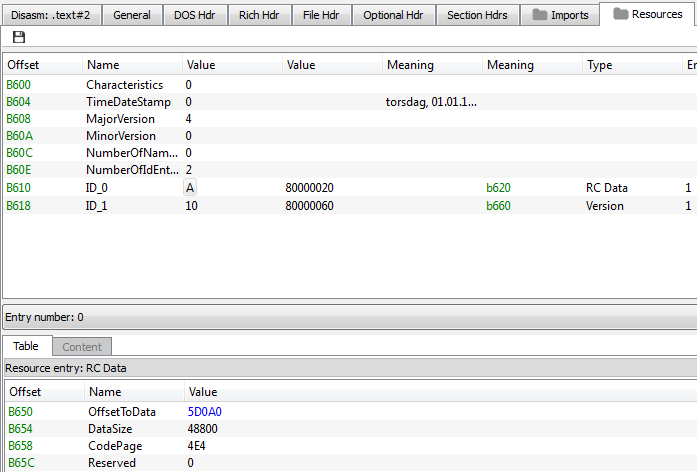
You can of course add these commands to “Favorites” in x64dbg, if you use them often or tend to forget a specific command (like I do)
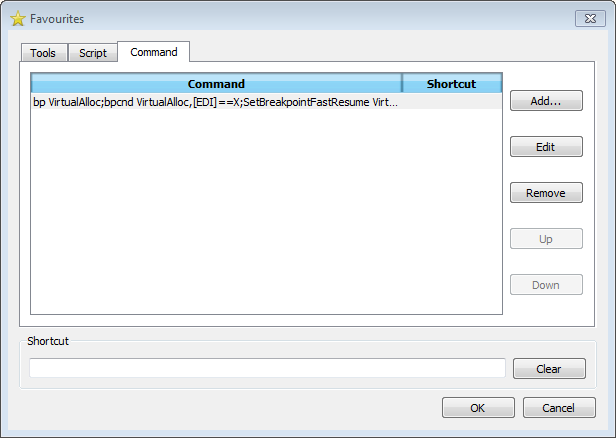
More tips here: https://help.x64dbg.com/en/latest/introduction/Expression-functions.html